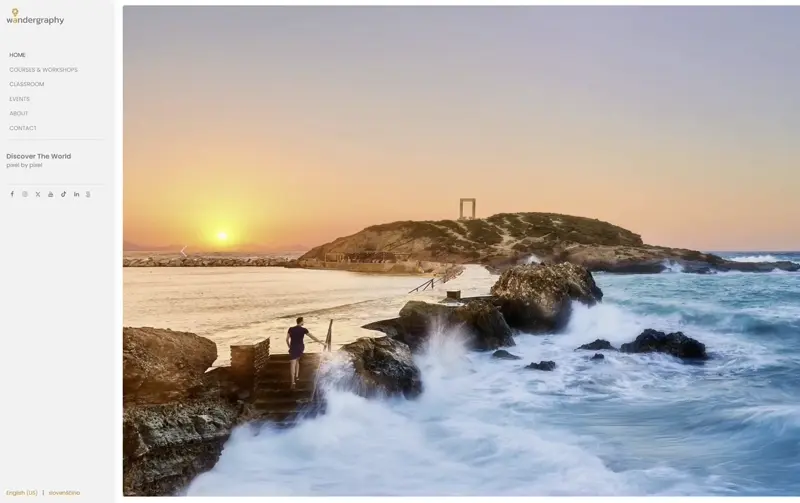Photography 101
Completed
-
INTRODUCTION
-
MODULE I
-
- Join this Course to access resources
- Quiz
-
- Join this Course to access resources
- Quiz
-
How to sign up for meetings?
Meetings are included with your course/workshop! Here's how you can sign up for them:
1
After confirming your purchase and payment, you will receive a confirmation email with a COUPON CODE for the included meetings.
2
Follow the link from the email or return to this page and log in. The process is easier and automatic if you log into your account first and then sign up for the meetings.
3
You go to the EVENTS page and search for the meeting you wish to attend. You can also use helpful filters and categories to find suitable choices.
4
Click the ATTEND button in the upper left and follow the checkout steps. Don't forget to use your coupon code to change the price of the meeting to 0 (included).
How to Create an account or Login?
If you need help with creating an account or logging in, you can refer to the previous article titled "How to join this classroom" for helpful guides.
Learn how to sign up for meetings included in your course or workshop.
There are no comments for now.